-
LOCATING YOUR CHILD’S LEARNING MODEL SCHEDULE IN POWERSCHOOL PARENT PORTAL
STEP ONE: Log into your PowerSchool Parent Portal account at https://powerschool.methacton.org/public/home.html by entering your username and password. Click HERE if you forgot your PowerSchool Parent Portal username and/or password.
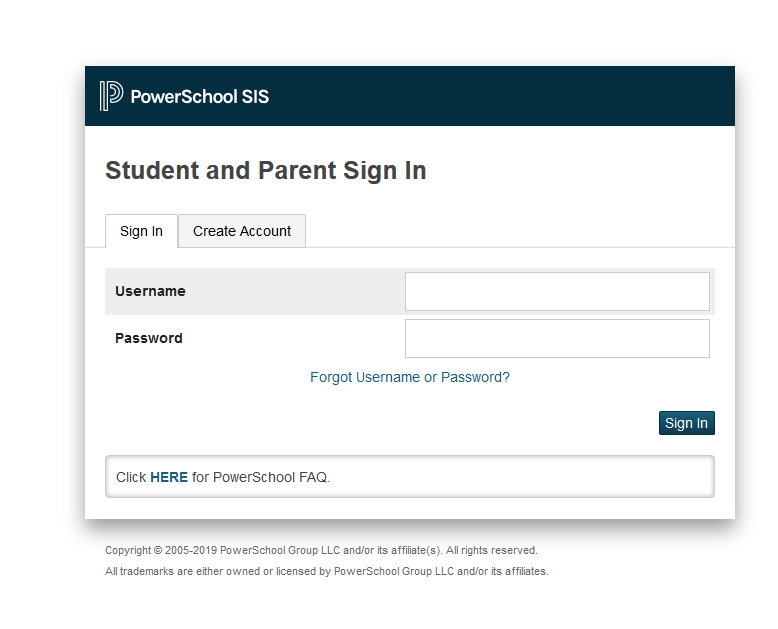 (Click image above to enlarge)
(Click image above to enlarge)STEP TWO - Once you have successfully logged into PowerSchool Parent Portal, select a student from the banner at the top of the page.
 (Click image above to enlarge)
(Click image above to enlarge)STEP THREE - On the left side menu, select “SCHOOL INFORMATION”.
 (Click image above to enlarge)
(Click image above to enlarge)STEP FOUR – Under “SCHOOL INFORMATION”, your child’s learning model will be listed at the top of the page. If you believe that the displayed selection is incorrect, please contact your child’s school.
(Click image above to enlarge)


